In an era where privacy and security are paramount concerns, having control over your network and data is more critical than ever. As someone passionate about technology and eager to enhance my understanding of networking, I embarked on a journey to set up my very own VPN using WireGuard for my home lab. This endeavor promised not only improved security but also a deeper comprehension of how virtual private networks function.
Understanding the Need for a Personal VPN
With the increasing prevalence of cyber threats and surveillance, relying on public networks or even internet service providers’ connections can pose risks to sensitive data. A VPN (Virtual Private Network) creates a secure, encrypted tunnel for data transmission, shielding it from prying eyes and potential threats. While numerous commercial VPN services exist, the idea of crafting my personalized network infrastructure intrigued me.
Embracing WireGuard: A Simplified Approach to VPNs
Among the array of VPN protocols available, I chose WireGuard for its efficiency, security, and simplicity. Its minimalistic design and emphasis on modern cryptographic protocols made it an ideal choice for my project. Setting up WireGuard for my home lab didn’t entail complex configurations, making it an accessible option even for those new to VPN technology.
Step-by-Step Implementation
1. Planning and Preparation
Before diving into the installation process, I outlined my objectives, considered the devices I intended to connect to the VPN, and prepared the necessary tools and resources.
2. Installation and Configuration
I started by installing WireGuard on my home server and configured it according to my network requirements. Generating cryptographic keys, setting up interfaces, and creating peer configurations were the primary steps in this phase.
3. Testing and Optimization
After the initial setup, I performed thorough testing to ensure the VPN’s functionality and security. Tweaking settings and optimizing configurations was an iterative process aimed at achieving the best performance.
4. Connecting Devices
Once satisfied with the setup, I connected various devices—laptops, smartphones, and even IoT devices—to the VPN. This step allowed me to experience the added security firsthand across my network.
The Rewards and Learnings
The journey of establishing my VPN using WireGuard was enlightening and empowering. Beyond the immediate benefits of heightened privacy and security, I gained insights into networking concepts, encryption protocols, and system administration.
Final Thoughts: Empowerment through Knowledge and Control
Setting up a personal VPN using WireGuard for my home lab was a fulfilling endeavor that underscored the significance of taking charge of one’s digital privacy and security. Through this experience, I not only fortified my network but also enriched my understanding of network infrastructure and protocols.
The empowerment that comes with comprehending and controlling your network resonates profoundly in today’s digitally connected world. As I continue to explore new technologies and delve deeper into networking, this project serves as a cornerstone in my quest for a more secure and informed digital presence.
By investing time and effort into crafting my VPN infrastructure, I’ve not only fortified my network but also reinforced the belief in the importance of hands-on learning in the realm of cybersecurity and networking.
Setting up a personal VPN with WireGuard has been a remarkable journey—one that has equipped me with invaluable knowledge, heightened security, and a newfound sense of control over my digital environment.

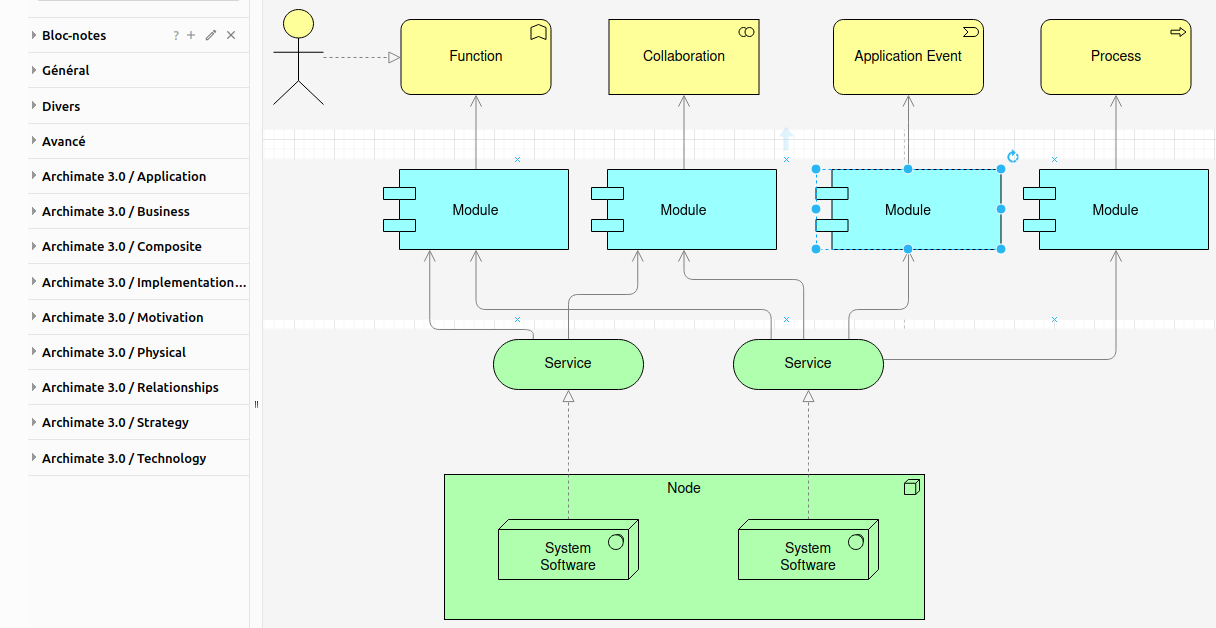

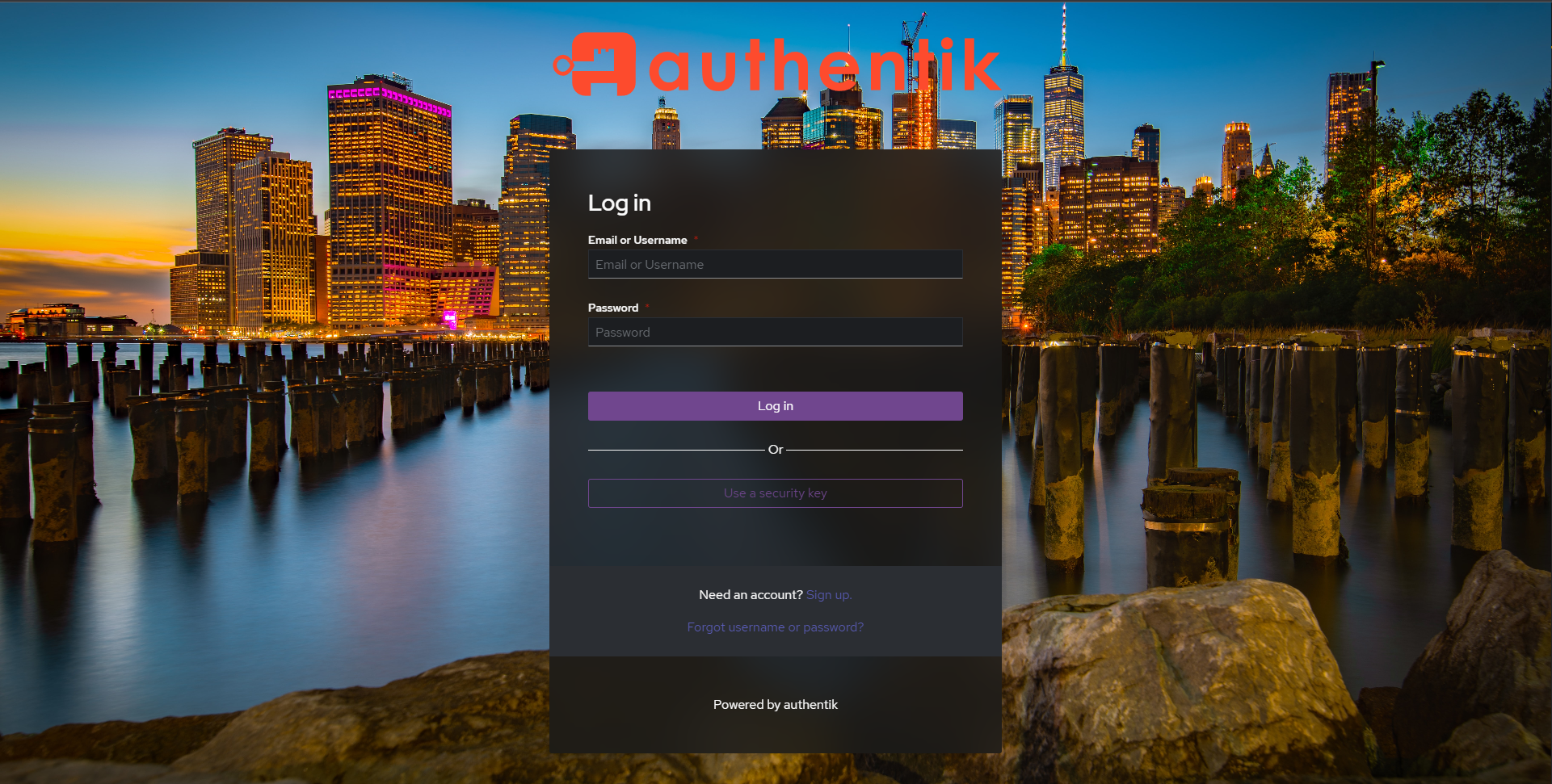
Post Comment