In the ever-evolving digital security landscape, managing user identities and access controls has become paramount. As someone deeply invested in maintaining a secure and efficient digital environment, I recently embarked on a journey to implement Authentik—a modern, open-source Identity Provider (IdP) designed to streamline authentication processes.
Why I Chose Authentik
In my quest for a robust identity management solution, I sought a platform that offered flexibility, security, and ease of integration. Authentik stood out for several compelling reasons:
- Open-Source Transparency: Being open-source, Authentik allows for community-driven development and the ability to audit the codebase, ensuring trust and adaptability.
- Comprehensive Protocol Support: It supports various authentication protocols, including OAuth2, SAML, and OpenID Connect, facilitating seamless integration with various applications.
- Customizable Authentication Flows: Authentik provides the capability to design tailored authentication workflows, accommodating specific organizational requirements.
- Multi-Factor Authentication (MFA): Enhancing security through MFA options like TOTP and WebAuthn adds an extra layer of protection against unauthorized access.
- User-friendly interface: The intuitive UI simplifies administrative tasks, making user and group management straightforward.
Deploying Authentik with Docker Compose
To integrate Authentik into my infrastructure, I opted for a Docker Compose deployment, which offers a streamlined setup process. Here’s how I approached it:
- System Requirements: Ensure your host machine has at least 2 CPU cores and 2 GB of RAM.
- Install Docker and Docker Compose: Set up Docker and Docker Compose on your system to manage containers efficiently.
- Download the Docker Compose File: Navigate to your desired directory and fetch the official
docker-compose.yml file:
curl -O https://goauthentik.io/docker-compose.yml- Configure Environment Variables: Create a
.envfile to store sensitive information securely:
echo "PG_PASS=$(openssl rand -base64 36)" >> .env
echo "AUTHENTIK_SECRET_KEY=$(openssl rand -base64 60)" >> .envThese variables set the PostgreSQL password and Authentik’s secret key, respectively.
- Start the Services: Launch the containers using Docker Compose: bashCopyEdit
docker
compose up -dThis command initializes the Authentik service along with its dependencies.
- Access the Authentik Interface: Once the services are running, you can access the Authentik web interface through your browser to complete the setup and configuration.
Reflecting on the Experience
Implementing Authentik has significantly enhanced the security posture of my digital environment. Its flexibility and comprehensive feature set have allowed me to tailor authentication processes to my specific needs, all while maintaining an intuitive user experience. The open-source nature of Authentik ensures that it evolves with community input, aligning with best practices and emerging security standards.
For anyone seeking a reliable and adaptable identity management solution, Authentik presents a compelling option worth exploring.
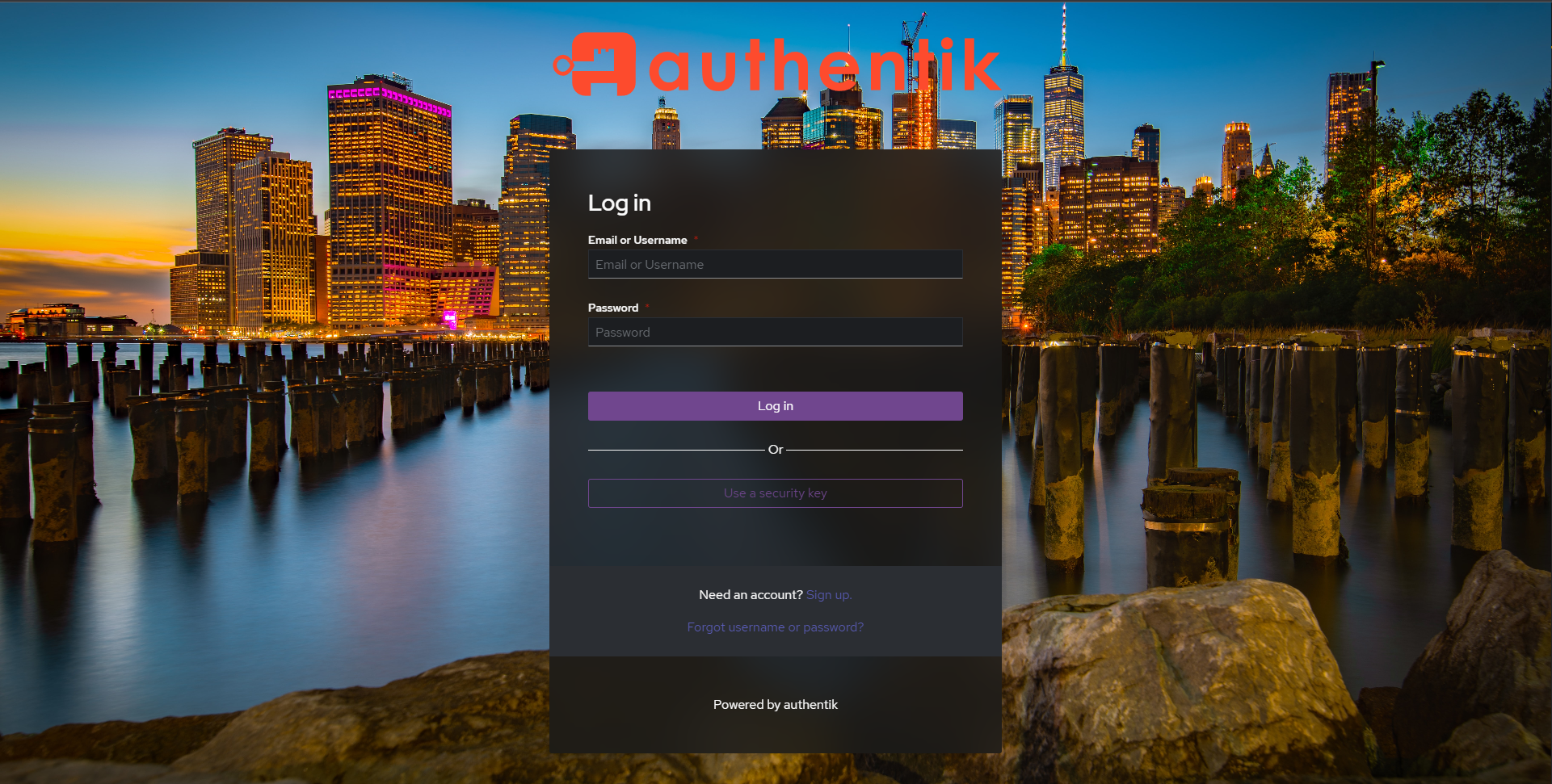
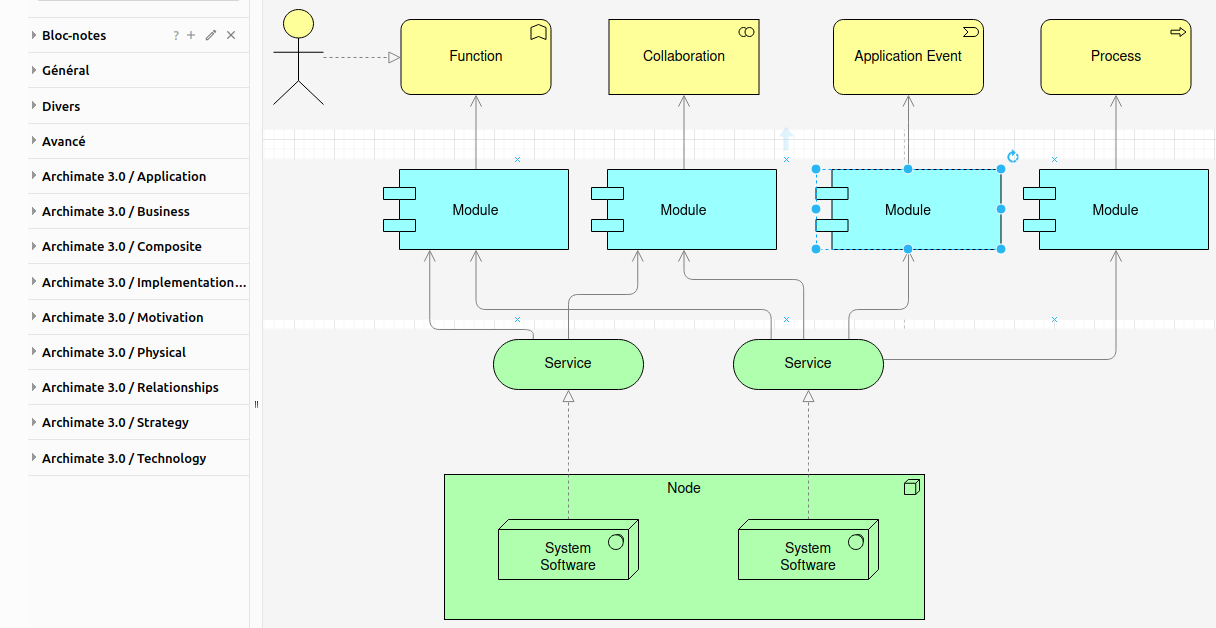

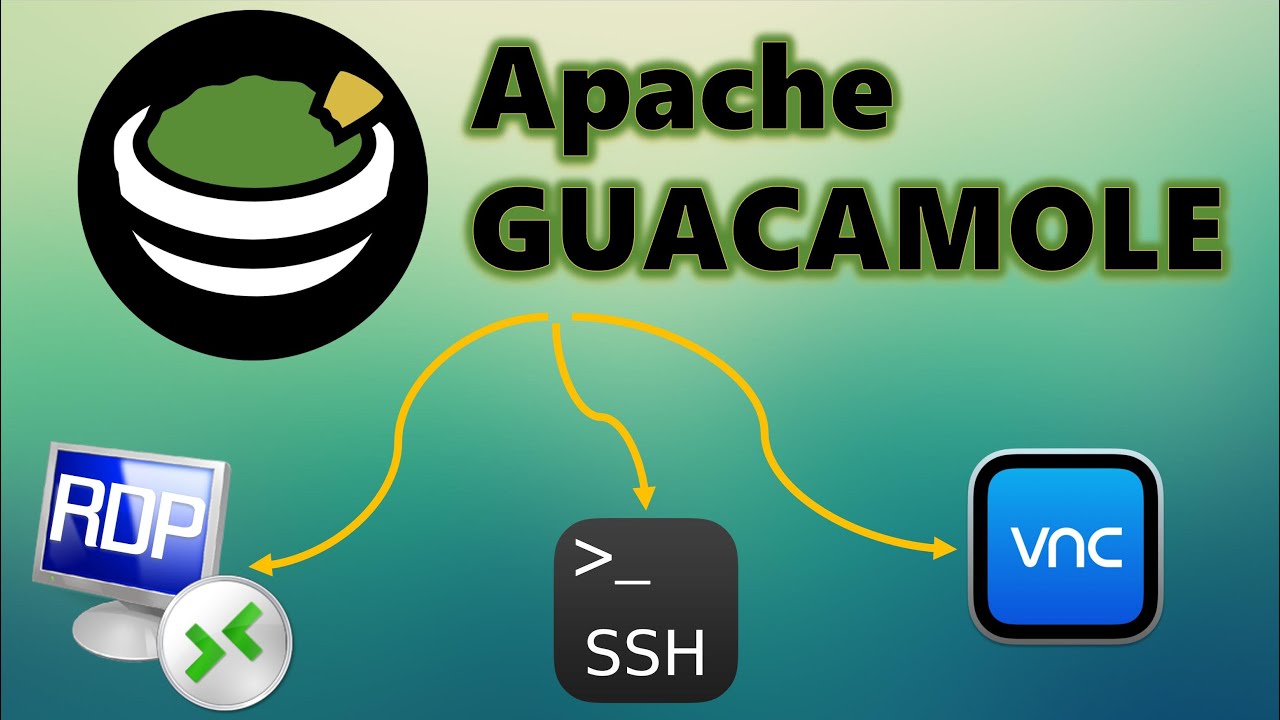
Post Comment