Introduction
As I embarked on mapping out my homelab network, I needed a tool that was both intuitive and powerful. That’s when I discovered Excalidraw, an open-source, browser-based whiteboard known for its simplicity and flexibility. Unlike traditional diagramming tools, Excalidraw allows for freehand-style sketches, making technical diagrams feel more approachable and natural. In this post, I’ll share my journey using Excalidraw to design my home lab network and why I even decided to self-host it.
Getting Started with Excalidraw
My first impression of Excalidraw was how minimalist yet effective the interface is. There’s no overwhelming set of menus or a steep learning curve—just a simple toolbar with essential drawing tools. I started by experimenting with:
- Basic shapes: Representing different devices like routers, switches, and servers.
- Connectors: To visualize network paths and logical links.
- Text labels: To name devices, VLANs, and services.
- Hand-drawn mode: For a more natural, whiteboard-like experience.

Using Ready-Made Shapes from Excalidraw Libraries
One of Excalidraw’s best features is the ability to import ready-made shapes and icons from the Excalidraw Libraries. These libraries provide pre-designed elements for various use cases, including networking, server racks, UI elements, and more.
How to Add Shapes from Excalidraw Libraries:
- Open Excalidraw and click on the Library icon.
- Browse or search for pre-built libraries at Excalidraw Libraries.
- Click Add to Library to import the desired shapes.
- Drag and drop them into your diagram effortlessly.
This feature saved me a lot of time when designing my home lab network. I could quickly add network symbols, server racks, and firewall icons without manually drawing them.

My Homelab Network Design
After getting comfortable, I started designing my homelab network. Here’s what my network consists of:
Core Components
- Firewall (Ubiquiti): Securing my home network.
- Modem (WAN): Connecting to my ISP.
- Network Switch: Managing wired connections.
- NAS Storage: For backups and media storage.
- Homelab Server: Running Proxmox, Docker containers, and self-hosted services.
- DVR System: Recording security camera footage.
- WireGuard VPN: Secure remote access to my network.
To enhance clarity and readability in my diagram, I used:
- Icons and symbols: To differentiate components visually.
- Color coding: To separate VLANs and network segments.
- Path connectors: To map out traffic flow and dependencies.
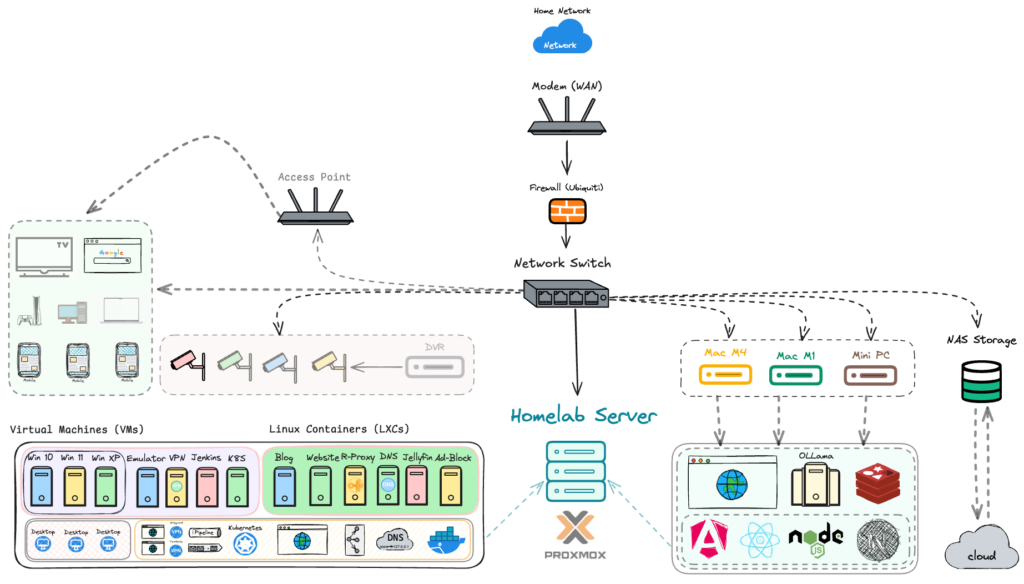
Self-Hosting Excalidraw
Excalidraw supports self-hosting via Docker, allowing me to run it securely within my network.
Steps to Self-Host Excalidraw
- Set up Docker on my homelab server.
- Run the Excalidraw container:
docker run -d --name excalidraw -p 8080:80 excalidraw/excalidraw - Access Excalidraw locally at
http://my-homelab-ip:8080.
This ensures my diagrams stay private while still benefiting from Excalidraw’s features.

Integrating Excalidraw with Other Tools
Since I document my homelab setup extensively, I wanted an easy way to embed diagrams into my notes. Excalidraw integrates seamlessly with Obsidian, a markdown-based note-taking app.
How to Use Excalidraw with Obsidian
- Install the Excalidraw Plugin in Obsidian.
- Create an
.excalidrawfile within Obsidian. - Edit and save drawings directly in your notes.
This workflow makes it incredibly easy to keep track of changes and reference diagrams quickly.
For a detailed walkthrough, check out this Excalidraw Obsidian tutorial.
Conclusion
Using Excalidraw for my home lab network design has been an eye-opening experience. The ability to freely sketch, customize, and even self-host makes it an ideal tool for home lab enthusiasts, network engineers, and IT professionals.
🔹 Pros:
- Free and open-source
- Easy to use with minimal setup
- Works great for network diagrams
- Self-hosting available for privacy
- Ready-made shape libraries speed up diagramming
🔸 Cons:
- Lacks advanced automation like some enterprise diagramming tools
- Limited shape library (but you can import your own)
Check out the self-hosted instance: https://sketch.habsi.net
Would I recommend Excalidraw? Absolutely! Whether you’re just starting with homelabs or need a simple but effective way to visualize your network, Excalidraw is a fantastic tool.
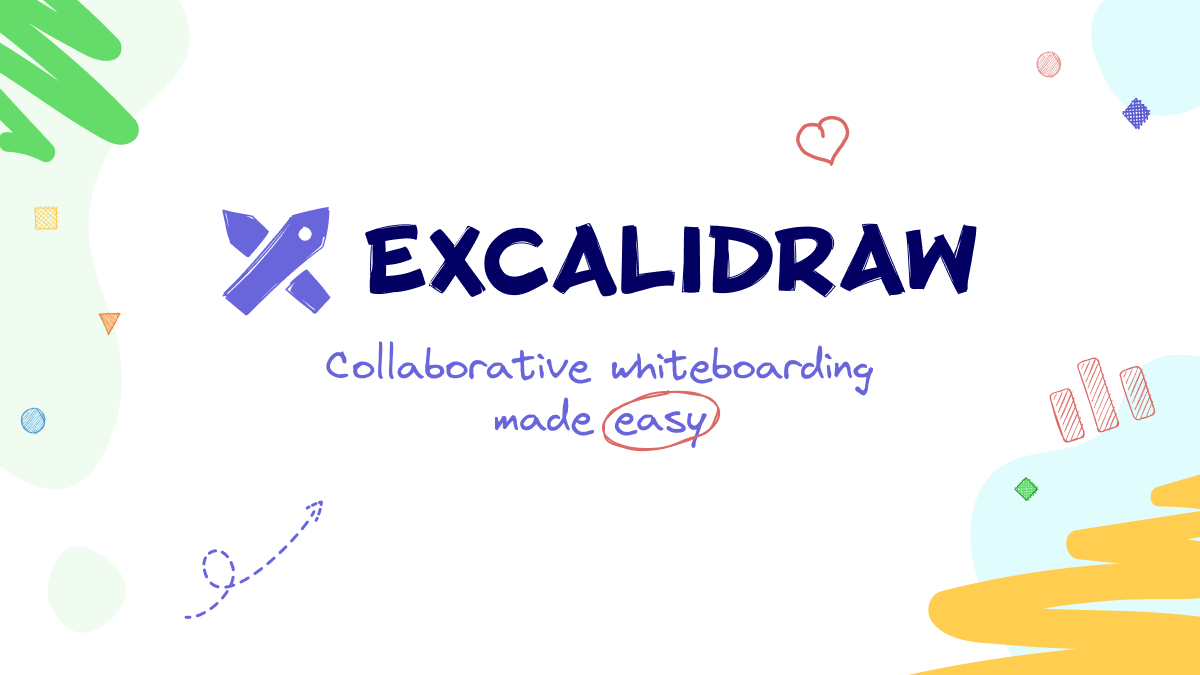
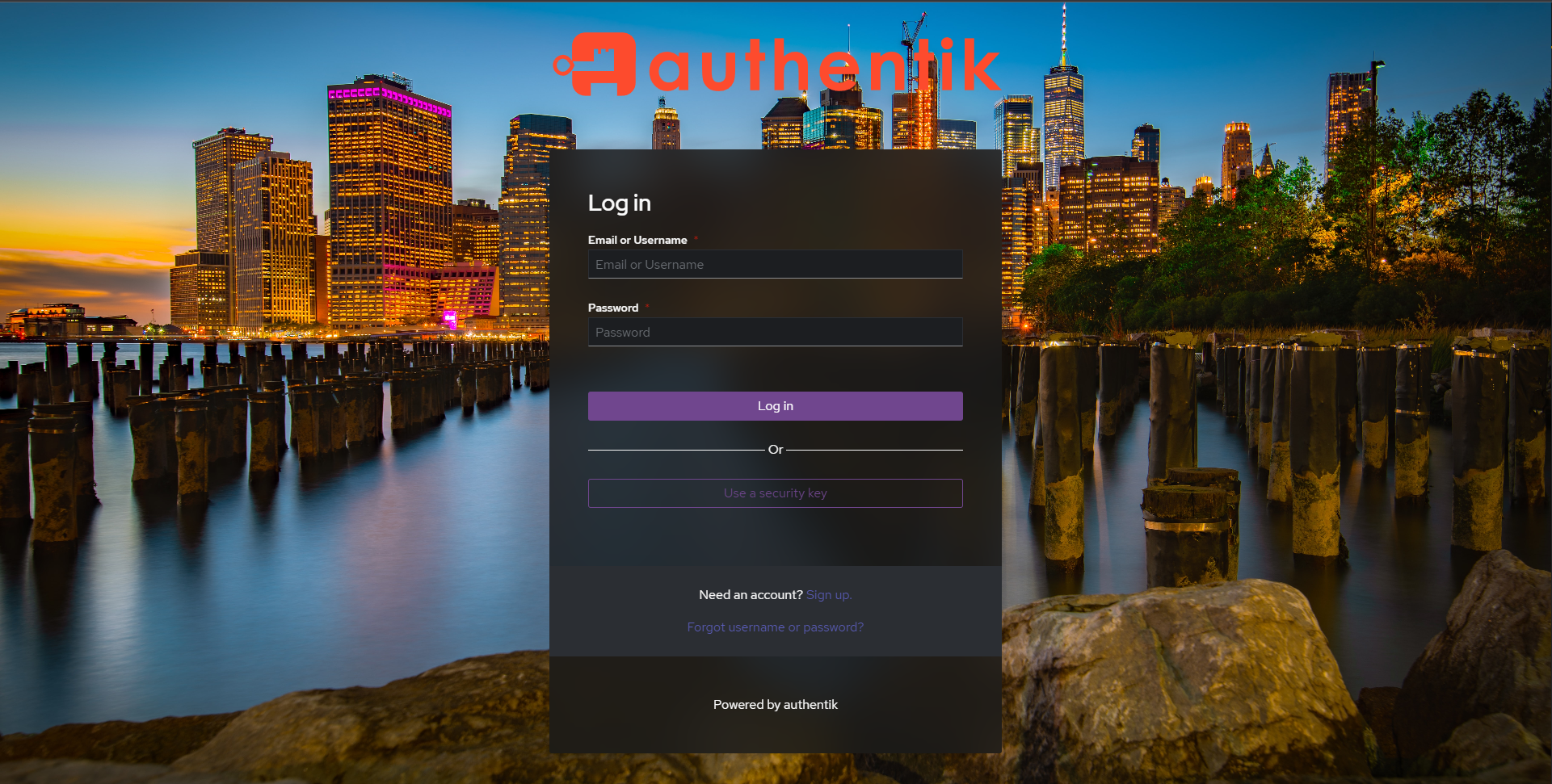
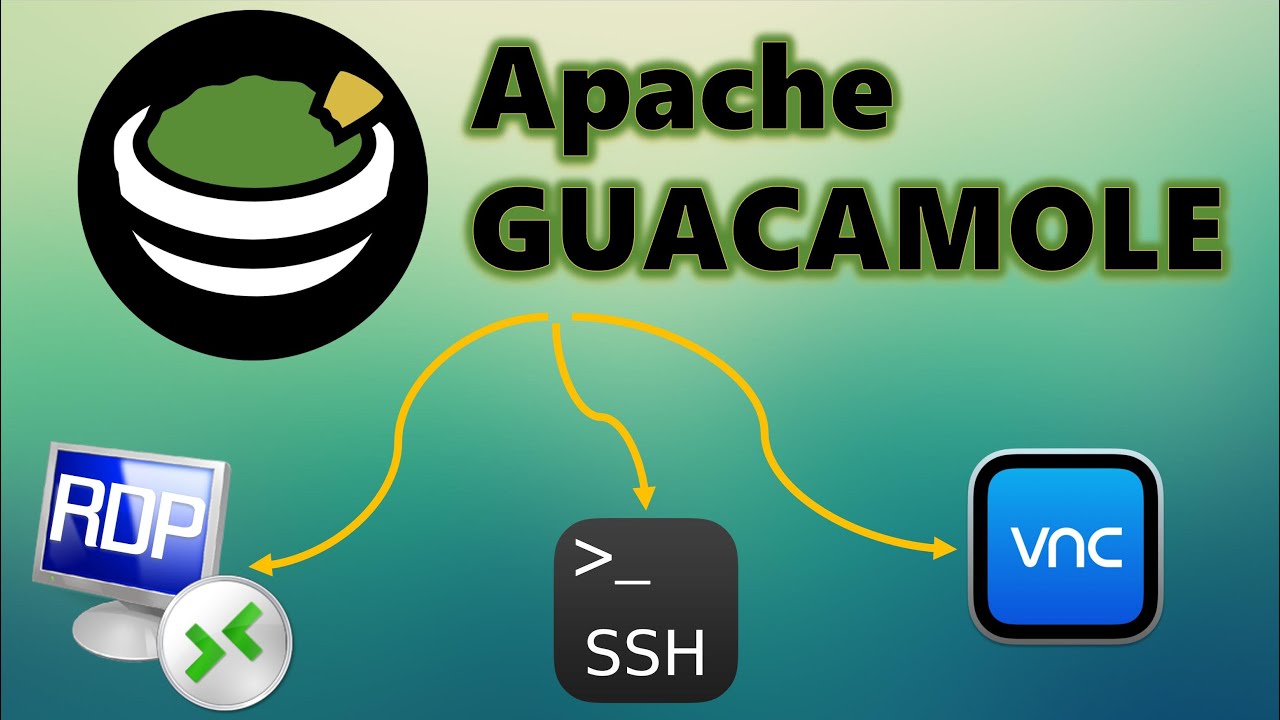

Post Comment