As a Senior Software Engineer passionate about AI and web technologies, I’m always on the lookout for tools that can help bridge the gap between innovative models and real-world applications. Recently, I embarked on a journey to explore Ollama, an exciting tool for running AI models locally. I experimented, installed it on my machine, and took it a step further by deploying it publicly on https://chat.habsi.net.
Let me walk you through the process and some key insights I gained along the way!
What is Ollama?
For those who aren’t familiar, Ollama is a powerful tool that allows you to run large language models (LLMs) like Llama, Mistral, and more on your local machine. The simplicity of its CLI interface and the flexibility of running models without cloud dependencies make it an attractive choice for developers looking to explore AI without heavy infrastructure requirements.
Ollama enables:
- Local model inference: No need to rely on cloud services.
- Easy setup: Install models in just a few commands.
- Flexibility: Experiment with different models for various use cases.
Setting Up Ollama Locally
Getting started with Ollama was surprisingly straightforward. Here’s a step-by-step breakdown of how I set it up on my machine:
- Install Ollama:
The installation process was as simple as running:
curl -fsSL https://ollama.com/install.sh | sh
2. Download a Model:
After installing Ollama, I decided to experiment with Llama 2. Pulling the model was a single command:
ollama pull llama2
3. Run the Model Locally:
With everything installed, running the model was a breeze:
ollama run llama2This allowed me to interact with the model directly in my terminal!
Experimenting with Ollama
I spent some time interacting with different models, testing their response quality, performance, and suitability for various tasks. It was fascinating to see how seamlessly Ollama handled running these models locally, even with larger datasets.
Some highlights of my experiments:
- Low-latency responses compared to cloud-based APIs.
- Privacy control since everything runs on your own hardware.
- Flexible model swapping to test different LLMs without major changes.
Exposing Ollama on the Web
Once I felt comfortable with Ollama locally, the next logical step was making it accessible via the web. I decided to deploy it on https://chat.habsi.net to share my experiments and get real-world usage insights.
Conclusion
Exploring Ollama was a rewarding experience. From setting it up locally to making it available on the web, I’ve learned how powerful and flexible local AI models can be. If you’re curious, check it out for yourself at https://chat.habsi.net and let me know your thoughts!
If you’re working on similar projects, feel free to share your insights — I’m always excited to learn and collaborate!

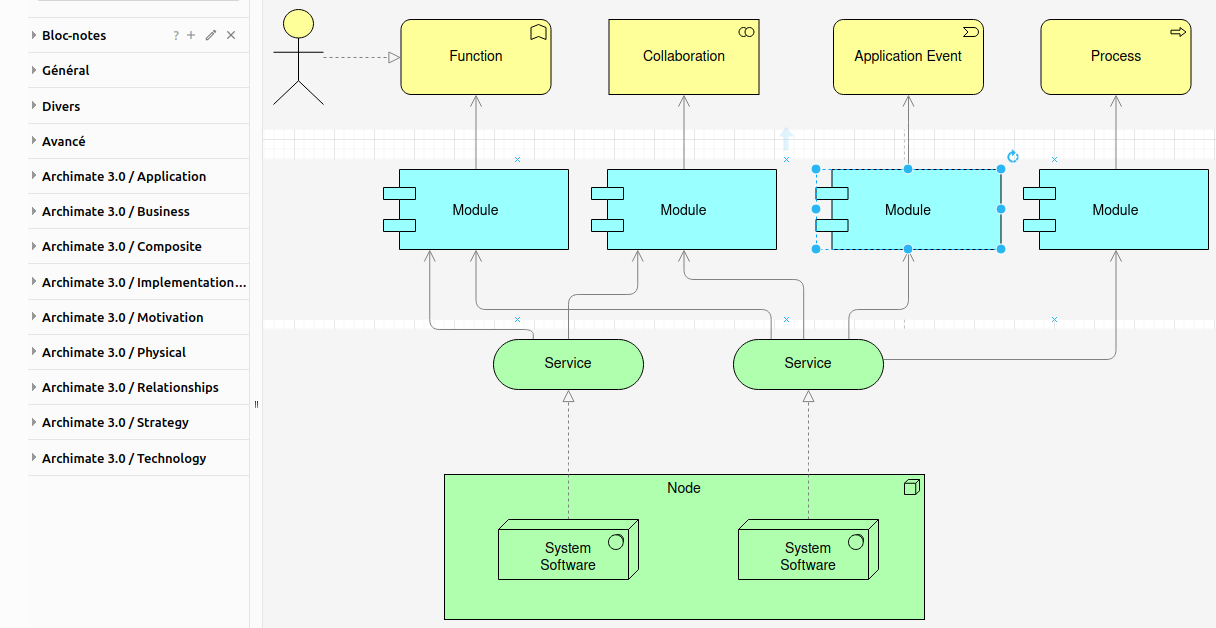

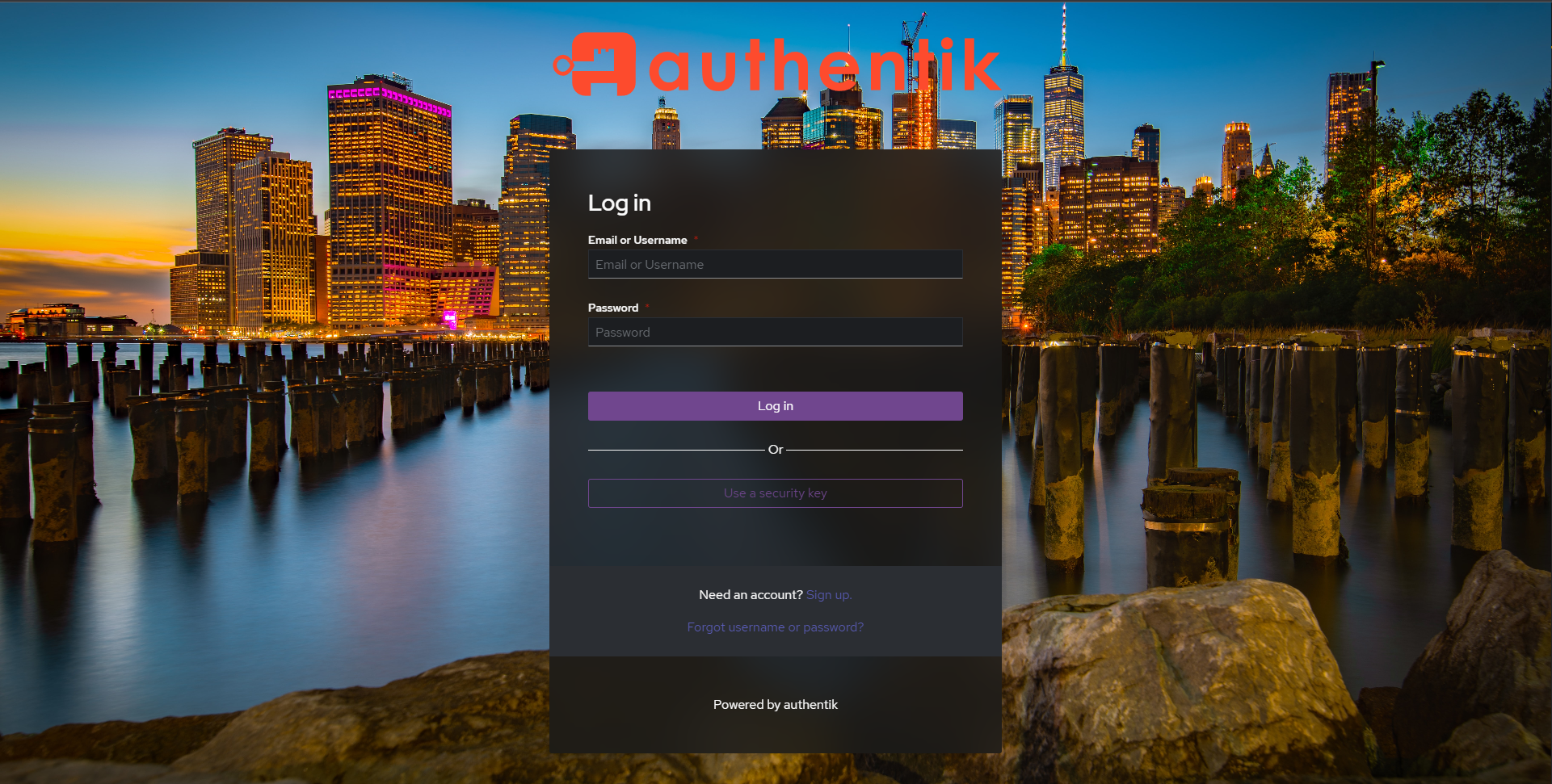
Post Comment