Embarking on the journey of integrating Grafana with Prometheus and Node Exporter in my home lab has been a transformative and rewarding experience. These tools have significantly enhanced my ability to monitor, visualize, and understand the performance and health of my home lab infrastructure. Here, I’ll share my learning journey and the immense value these tools have brought to my home lab environment.
Discovering Grafana
My initial interest in Grafana was sparked by its reputation for being a powerful and flexible platform for monitoring and observability. Grafana’s visually appealing dashboards and extensive visualization options immediately caught my attention. Setting up Grafana was a breeze, thanks to its comprehensive documentation and active community support.
Introduction to Prometheus
Prometheus, known for its robust systems monitoring and alerting capabilities, quickly became the next tool on my list. Prometheus excels at collecting time-series data, making it ideal for real-time monitoring. Its powerful query language, PromQL, allows for detailed and accurate data analysis. Integrating Prometheus with Grafana was a natural next step in my journey.
Integrating Node Exporter
Node Exporter is a crucial component in this trio, providing hardware and OS metrics from *nix systems. It offers a wide array of system metrics, including CPU, memory, disk, and network usage. Deploying Node Exporter on my home lab servers enabled me to gather these essential metrics and store them in Prometheus.
Setting Up the Integration
- Installing Prometheus and Node Exporter: The installation process for Prometheus and Node Exporter was straightforward. The official documentation provided clear instructions, making it easy to get both tools up and running in my home lab.
- Configuring Prometheus: Configuring Prometheus to scrape metrics from Node Exporter was a critical step. This configuration ensured that Prometheus collected metrics from my home lab servers at regular intervals.
- Setting Up Grafana: Once Prometheus and Node Exporter were operational, setting up Grafana was the next step. Adding Prometheus as a data source in Grafana allowed me to query metrics directly and start creating custom dashboards.
- Creating Dashboards: Grafana’s user-friendly interface made it easy to design custom dashboards that displayed the metrics collected by Prometheus. I used various visualization options to present the data in an intuitive and visually appealing manner.
Learning Outcomes and Value in My Home Lab
- Enhanced Monitoring: The integration of Grafana, Prometheus, and Node Exporter provided a comprehensive monitoring solution for my home lab. I could monitor CPU usage, memory consumption, disk activity, and network performance in real-time. This level of visibility was crucial for maintaining the health and performance of my home lab infrastructure.
- Proactive Alerting: Prometheus’s alerting capabilities enabled me to set up alerts for critical metrics. I configured alerts to notify me when CPU usage spiked, memory usage approached capacity, or disk space was running low. These alerts allowed me to address issues promptly, ensuring system stability.
- Improved Troubleshooting: The detailed metrics and visualizations provided by Grafana significantly improved my troubleshooting capabilities. I could quickly identify performance bottlenecks and understand the root causes of issues. This capability reduced the time required to resolve problems in my home lab.
- Scalability: The solution proved highly scalable. As my home lab infrastructure grew, I could easily add more instances of Node Exporter to collect metrics from additional servers. Prometheus efficiently handled the increased data load, and Grafana continued to provide seamless visualizations.
- Educational Experience: Beyond the practical benefits, this journey was a profound educational experience. I gained valuable insights into systems monitoring, data visualization, and infrastructure management. The knowledge I acquired has been instrumental in enhancing my technical skills and understanding of modern monitoring solutions.
- Community and Support: Throughout my journey, the open-source community around these tools proved invaluable. I found numerous tutorials, forums, and GitHub repositories that offered solutions to common problems and advanced use cases. This support network made the learning process much smoother.
Conclusion
Integrating Grafana with Prometheus and Node Exporter in my home lab has been a game-changer. The powerful combination of these tools has provided me with unparalleled visibility into my systems, enabling proactive monitoring, efficient troubleshooting, and robust alerting. The value they have brought to my home lab environment cannot be overstated.
If you’re considering enhancing your home lab’s monitoring capabilities, I highly recommend exploring Grafana, Prometheus, and Node Exporter. The insights and control they provide over your infrastructure are well worth the investment of time and effort. This journey has not only improved my home lab but also enriched my understanding of modern monitoring solutions, equipping me with skills that are highly relevant in today’s tech landscape.

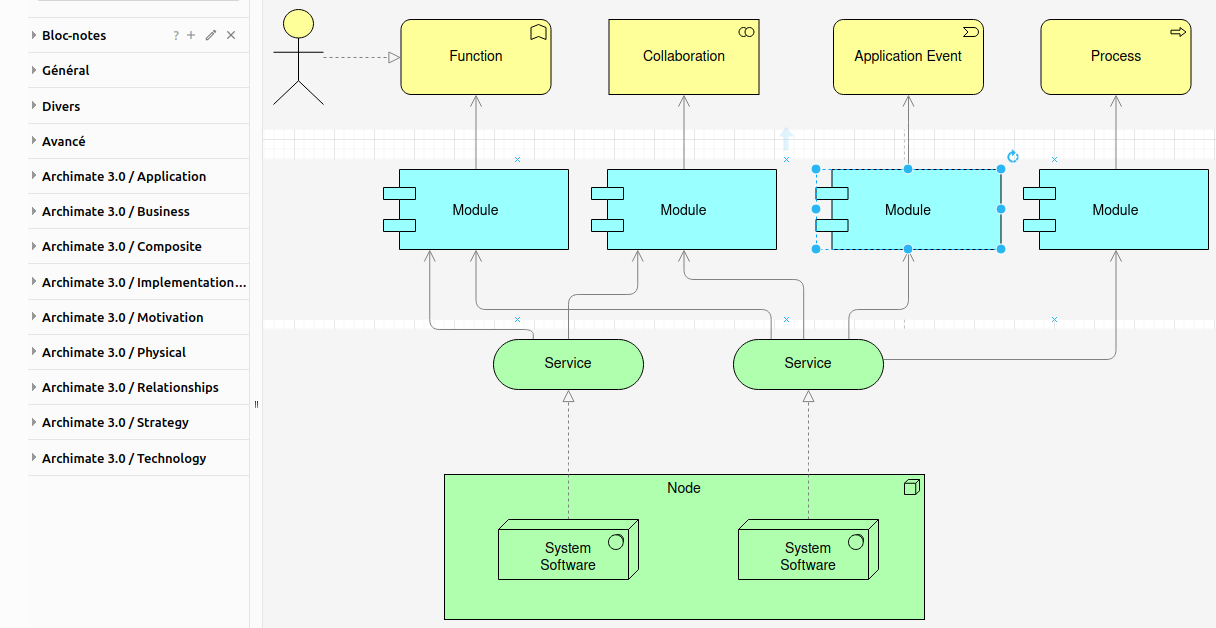

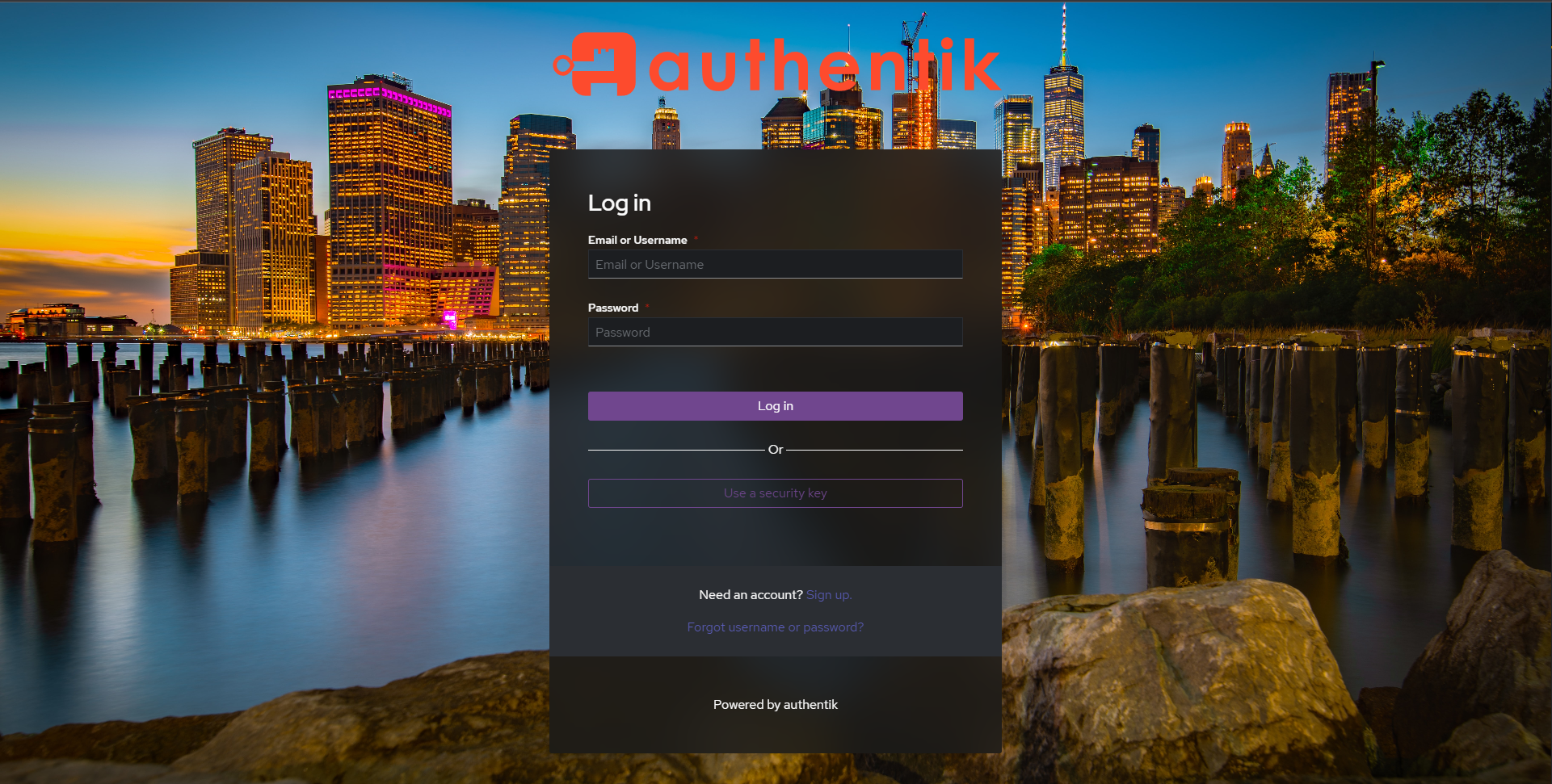
Post Comment